Integration of Inventor and Vault to SAP ERP.
entegra – your perfect partner.
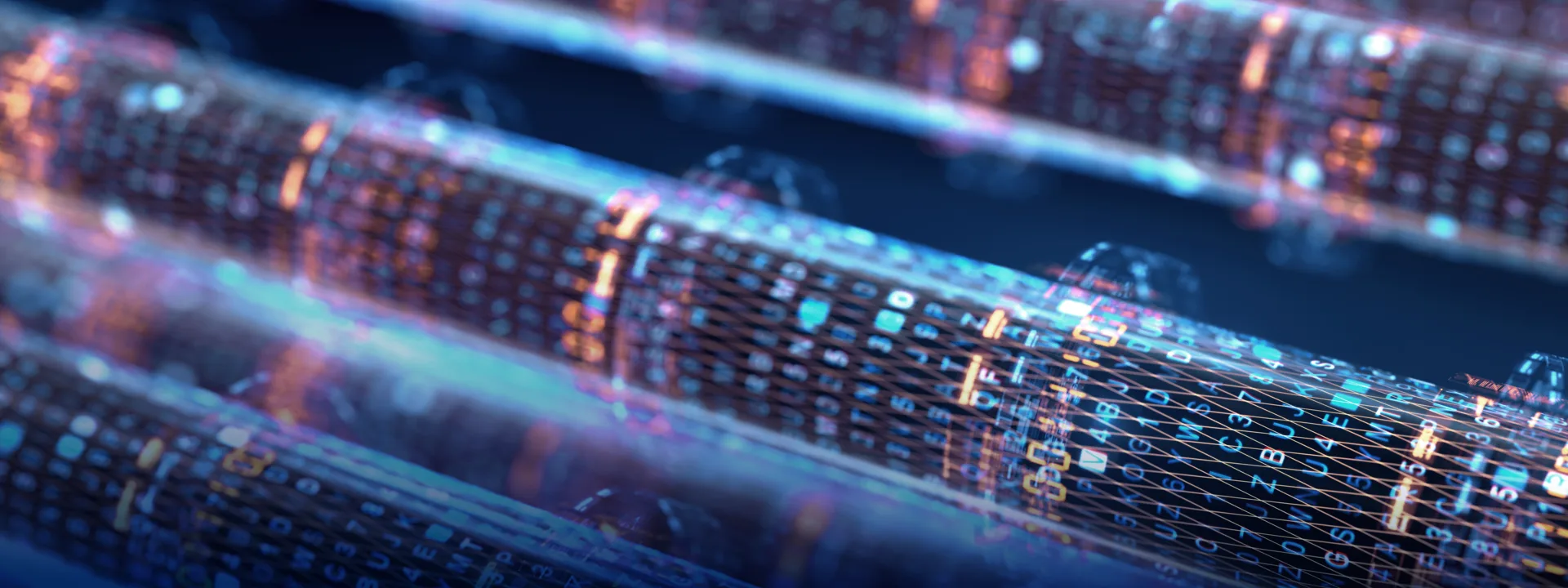
The entegra Vault ERP-Connector using Inventor Vault and SAP as an Example
We have been integrating Inventor into ERP systems using the entegra Vault ERP-Connector since 2012. We have now linked over 15 different ERP systems – all with the same product, the entegra Vault ERP-Connector, just with different configurations. Below, you can see the range of functions of the SAP interface using the example of SAP ERP. Integration with SAP R/3 or S/4HANA would also work in the same manner.
Video coupling to SAP ERP
In the following video you can see an example of the connection of Inventor & Vault to SAP ERP or SAP ECC. With the entegra ERP connector, connections from Inventor & Vault to SAP S/4HANA or SAP R/3 can also be implemented with a different configuration and a different implementation on the SAP side.
Articles
Alignment of the article master, bidirectional
Properties from Vault articles can be written as SAP material properties. Likewise, SAP material can be written as Vault article properties.
Transfer of all Vault properties is possible
Any system-defined or user-defined property can be used to read/write article properties.
Creation of new articles from SAP
A new article with the SAP material properties can be created in Vault from SAP.
Creation of new articles from Vault
A new material with the Vault article properties can be created in SAP from Vault.
Management of semi-finished products
Articles are automatically generated for semi-finished products when the article is generated for the Inventor part in Vault. Semi-finished products and their dimensions can thus be automatically transferred to SAP.
Displaying SAP in Vault
The SAP WebGUI can be embedded via a separate tab in Vault.
Jump from Inventor to SAP
A SAP client window with reference to the selected material can be opened via a context menu command within Inventor.
PDF with article
When exporting articles from Vault, a design drawing in PDF format can be transferred and linked to the SAP material as a document info record.
Article document link
The link to the article within the Vault Thin Client can also be transferred to the article as a URL.
Bill of material
Structure BOM with all levels in SAP
The entire BOM structure of an assembly can be transferred to SAP across all levels. The SAP interface can perform the transfer manually or automatically (e.g., upon approval).
Quantities from Inventor
The quantities from the Inventor structure BOM are transferred to SAP exactly as seen in Vault.
Item numbers from Inventor
The Inventor structure BOM provides the item numbers for the subsequent article BOM.
Growing BOMs
By specifying and transferring a unique item ID, the respective item can always be clearly identified despite changing item numbers. The differences in the BOM can thereby be compared and supplemented when Inventor/Vault is transferred to SAP again.
Adding BOM items in SAP
New BOM items can be manually added in SAP. If the BOM is transferred back from Inventor/Vault to SAP, the complete BOM is created correctly again.
Projects/orders
In addition to the article master, projects or orders/production orders can also be transferred from SAP to Vault. Project/order folders are created in Vault with the properties transferred from SAP. These properties can be transferred, for example, to the main assembly via a context menu command.
Selection lists
Adoption of selection lists from SAP to Vault
Selection lists from SAP can be transferred to Vault. The selection lists are created or extended in Vault as a property with list values.
Identical term catalogs
Selection lists that are maintained in SAP can thus be used in Vault without having to type them out. This results, for example, in identical term catalogs in SAP and Vault.
